|
24/5/2018 0 Comments How to buy a software business like a BOSS! Step by Step advice from the experts at Flippa.com
Welcome to interview 3 in the software buying series on the Purposeful Products Blog.
We began the series with an overview of the common mistakes that business owners make when buying software to use in their own businesses, and what techpreneurs can do to make this process easier for customers. In this post, we’ll be looking at buying software as a ready-made business opportunity. You may have heard about people buying businesses and getting ripped off, or otherwise short-changed. There can be a lot of anxiety around making a wise decision and not having the “wool pulled over one’s eyes” when handing over hundreds, or even thousands when buying an existing business. Chris Holle - a marketing specialist at Flippa.com agreed to speak to me about this topic, so in this article, we'll take a deep-dive into how to buy a software business. We’ll bust some myths, and give you a blueprint to follow to help you tackle a process that for many, is just as nerve-wracking as hiring a developer to create software from scratch. Thanks so much for agreeing to be interviewed Chris. I’ve been looking forward to shedding some light on this topic, and helping people interested in this option to educate themselves about how to buy a software business the smart way. Please tell us about your platform. Flippa is a marketplace for entrepreneurs looking to buy or sell online businesses. We started in 2009 after being spun from our sister company, SitePoint. We noticed that people were posting on message boards and forums to sell their online businesses (mainly websites), which wasn’t very efficient or safe, and realized that we could create a marketplace that helped entrepreneurs buy and sell these businesses, and we established an MVP in under 24 hours! Fast forward to today, and we’ve had over $200 million in online businesses bought and sold through Flippa. That’s impressive! What do you see as your USPs over alternative ways to buy a business? Our biggest selling point is having more businesses for sale at any one time than other marketplaces, or brokerages may have in an entire year. Whether you’re looking for a website generating $20/month via Google AdSense, or an Amazon FBA business generating $500,000 annual profit, there’s a high probability that we’ll have several businesses for sale at any given time that meet your criteria. We’ve also greatly increased the amount of high-value businesses on our platform in the last 3 months by partnering with over a dozen different brokerages. The number 1 fear people have about buying a company is getting burned by a bad purchase. This could include overestimating the companies value and assets and buying a worthless, or very low value company at a high price, missing the signs, or being completely unaware of important points about the business that should have influenced the buying decision, (or given the buyer scope to negotiate a lower price) or maybe even handing over money and not receiving a business at all! What can people do to avoid these nightmare scenarios? This is definitely a fear when purchasing a business, especially through an online marketplace. While virtually all transactions on our site go smoothly, there are cases every now and then where people feel that they’ve been ripped off. If someone plans to buy their first business, there are three things that it is absolutely crucial to understand before placing a bid: 1. Understand how to value an online business Business valuations typically range on a 2-3x annual net profit basis. So, if a business generates $15,000/year in revenue and $10,000/year in profit, the business (on average) will most likely be worth anywhere from $20,000-$30,000. Factors that also influence the value are:
2. Understand due diligence If there’s one point that I could leave each reader with, it’s understanding how to conduct due diligence on an online business. Due diligence is the most important activity by far when buying an online business. We’ve put together a Due Diligence Checklist that new buyers should review before purchasing anything on Flippa. It covers the basics on conducting due diligence One of our top buyers on Flippa has stated that he spends roughly 5-6 hours reviewing a site, the financials, traffic, monetization, backlinks, etc. He mainly buys websites on Flippa, but the due diligence can (largely) be translated to other business types. We have a video which outlines his success story, and I highly recommend watching the full interview. 3. Make sure you know how to operate the business. This ties into the due diligence stage, but is a big factor in itself. Most of the time, people that feel scammed simply didn’t take the time to understand how the business operates. For example, if someone sees an eCommerce site making $1,000/month in profit and ends up winning the auction without performing due diligence, they may not realize that the owner spends 3 hours per day packaging and shipping the items, with another 2 hours per day running social media ads that drive traffic to the store. If the new owner doesn’t have the time to package and ship the items, or knows nothing about running social media campaigns, they may not be able to run the business as effectively as the previous owner. To sum this up, when buying a business, make sure you understand the value of the business, perform proper due diligence, and have the experience, or knowledge to run the business. Thank you! That information is gold. Unless you’re going to hire a competent person to manage the business for you, you must know what needs to be done, how often, and how to perform the essential activities needed to run the business to a high enough standard - otherwise things could unravel pretty quickly. Whether you have someone build your software from the ground up, or buy it, we’ll be launching mini-courses on different aspects of running a tech business soon, which in addition to reading Don’t Hire a Software Developer Until you Read this Book, will offer additional information and guidance for tech entrepreneurs. Bear in mind also that even if you buy your software business, unless you never intend to improve it, upgrade it, fix bugs, or perform other maintenance on the software, or the platform it runs on, you’ll still need to hire tech staff to help you! How do you help purchasers make informed decisions? What useful information and indicators around the Flippa site can you point out as examples? From the get-go, each listing has a quick screenshot of the revenue, profits, and traffic (where applicable). The first thing you’ll see on any business listing is this: Here we see a summary of the business, including:
We also require all sellers to add revenue proof to all listings that claim revenue. This is typically screenshots of their accounts (in this case a screenshot of Amazon Affiliates dashboard). This helps verify that the revenue is legitimate. Below this, we have detailed breakdowns of the traffic and financials. If a person has Google Analytics on their site, we have a plug-in that allows us to pull in all the site’s information, so a user can quickly see the verified traffic broken down by page views, visitors, traffic sources (organic, direct, social, etc.), as well as what countries are the top visitors. We really aim to provide as much up-front information as possible, so each seller can really show their business in the best light possible. This also helps the buyers, as it’s less work for them during the due diligence process. That’s great. I didn’t know proof of revenue was now required, and I like the fact that you’re pulling in this “real data” from websites. That would inspire confidence. I can also see how due diligence (in terms of the buyer’s capability) fits in here. You might ask: “Do I know how to manage the part of the business that relies on Amazon Affiliates to generate income?”, and “Do I know how to run a WordPress site?” and if not, there is a need to skill-up, and/or to start looking to hire WordPress specialists. (We’ll be interviewing a business owner whose company fixes WP sites soon!) You’ll also need to ask yourself if you even want to learn about these things. Be honest with yourself, and if not, you’ll need to think about hiring, or outsourcing, and whether the business can support the monthly amount you’ll need to spend to hire capable staff to take care of the things you don’t want to get involved with. Trying to run a business that you don't have a passion for is never a good idea. They need care, and attention to grow! What are the best ways to assess the “true value” of businesses? What are some key signs that a business is overvalued? Due to our auction format, businesses on Flippa tend not to be under or over-valued. Our process is much like eBay’s, where users place bids on businesses. This is perhaps the best method of assessing the true value of a business, as the market will dictate the price of the business. If the business doesn’t meet the seller’s reserve price, then that means it’s worth more to the seller to keep the business than to sell it. But surely some businesses must be undervalued? What about them? What are the more savvy and experienced buyers looking out for that others might miss? Businesses that might be considered under-valued, are typically ones where the seller either doesn’t have the time or knowledge to grow the business, resulting in stagnation (or possibly even a decline). The buyer then sees this as an opportunity for them, as they may have the time, or expertise to take the business and run with it. One of the best examples I can give is where a Flippa user bought a website for $1,250, and in two years was able to grow the site to generate $5,000 per month in revenue! We have the full case study here. The buyer quickly identified that this site had excellent Google search rankings... Simple but effective due diligence - Google the business, and see where it ranks! The previous owner was unable to capitalize on long-tail keywords, primarily to do with local search rankings. After using the buy-it-now option, he quickly transformed the site by targeting these keywords that were relatively uncompetitive, and due to the site’s original authority, it was quickly able to take over these markets. He also knew how to implement an additional monetization method, by adding lead generation forms and selling those leads. To sum this up, the best businesses to buy are the ones where you can use your knowledge and expertise to grow the business. [Here’s a link to a post about long tail keywords from Neil Patel, an authority on marketing and SEO.] Brilliant! Can you give us some “due diligence” tips to use when buying software in particular? I would say the biggest due diligence for software specifically is to test out the product, and see what you can do to make it better (if that’s your goal). Ideally, you’ll have the technical expertise to navigate around the code of the software to the point where you can make any changes or updates where necessary. Some SaaS businesses that have sold on Flippa require a hands-on person developing it. Others have been completely passive and haven’t required any changes to it and instead needed marketing expertise to come in to grow the business. Definitely. From my perspective, I'd advise that the buyer test the product, and look for issues (and opportunities).
Try and find out if there’s an up-to-date list of tasks to be taken care of, bugs to be fixed, and customer requests (or complaints) that has been maintained by the owner, or their team. This will give you an idea of the more tech-related jobs you’ll need to do in the first 3 to 6 months of running the business, in addition to sales and marketing, customer care, and other general management tasks. Are there any other important considerations when buying software, as opposed to other types of businesses? Just make sure you’re comfortable with operating that type of business model. If you’re buying a software business, you should either be experienced enough to make changes or updates to it, or have an employee or contractor you trust to make the changes on your behalf. Another suggestion would be to have the seller be available for questions for longer than the typical 3-month hand-off period. Many sellers (typically businesses selling for more than $10,000) are willing to hop on Skype calls to help the new owner adjust to operations. It might be in your best interest to talk with the seller and see if this can be extended, or if s/he can offer some time in the future to work with a developer and explain the product. This is not the norm, but is not uncommon either. Finally, I think it’s important to look at the reviews. Are people giving the product good feedback? Find out how this plays out and see if this is something you will need to invest your time in to improve, should you end up buying the business. Reviews can be a great source of data. If there are enough of them, it should be easy to do a SWOT analysis of the product based on:
If I'm buying a tech business, I'll need to be given the source code for the product(s) too. How would that work? My understanding is that they send all necessary files over (typically through Dropbox or Gmail) that the new owner would need. When buying a tech business, make sure to outline everything you need from the seller before placing a bid. Ok, well I would suggest the following:
You can download a PDF of the due diligence advice and the key points, and checklists, including the checklist I’ve provided above here. These are all excellent things to ask about, and to make sure you understand before making your first bid. Is there a formal process for handing over passwords, access codes and other important information? This process varies for each buyer and seller. Typically, it’s sent in a notepad file or word doc, but there really is no set way. For obvious reasons, it’s always important to change your passwords and financial information on each account prior to sending, or upon receiving access to these accounts. Thanks for mentioning that. So, Chris, how does one avoid coming across as a complete “noob” on the Flippa website?!!! A problem for many people new to Flippa is that they’re worried about asking the seller too many questions, and decide to not ask them. If you’ve never had control of a website or other business assets transferred to you before, it’s perfectly okay to talk to the seller about the process so you understand it more. By not asking questions, buyers risk missing very basic information that would have easily turned up in conversation had they asked. The most common mistake is buying a business and expecting it to run exactly as it was under the previous owner, but this is determined by how well the buyer understands the business and how to operate it. When buying a business, you should always feel comfortable with the state of the business before placing your first bid. Thanks Chris. No-one wants to come across as a pain in the behind, but get the information you need because you’re the one spending your hard-earned coin! What are some useful do’s and don’ts when interacting with sellers? I think just common sense stuff like being polite. And again, never be worried about asking too many questions. We’ve talked about testing the goods, in other words assets such as SaaS, or web apps, mobile apps, Chrome extensions, to see just how useable they are, how buggy they are etc. You could even sign up as a user, in some cases to see what the experience is like! If possible I’d also recommend asking for customer demographics etc., and confirmation of compliance with state and national regulations and now GDPR has come in, that too, if you want to serve, and manage the data of EU customers, or have clients who do. Not only will these give you a lot more information about the state of the business, but will also help with the smooth handover of the business. How much detailed information about a business can buyers get usually access to before the sale? As a buyer, you can expect to get nearly all the information upfront, excluding some confidential information that would be shared post-sale. This confidential information may include suppliers, or employee names, etc. Buyers might not give these details out for fear that a competitor is simply fishing for information. It shouldn’t be much of an issue for a seller to provide this information if it isn’t confidential. Never be afraid to ask! It’s the seller’s job to make you feel comfortable, and it’s your job to do the due diligence. If the seller refuses to provide the information you’re hoping for, it may be best to walk away. Is it common to acquire social media assets too, such as Twitter, Pinterest, Facebook, Instagram and YouTube accounts or channels, any banners designed for these sites, and all the existing followers as part of a sale? This is a very standard practice. Unless stated otherwise, it is pretty much implied that when you buy a business or website on Flippa, that you are getting all of the assets. Again, this is something to double check for during the due diligence stage, but only under very rare circumstances are social media accounts and other assets not included. What are some other things that buyers could reasonably expect to acquire as part of the sale? Some common items included in the sale are:
Thanks for those. If you’d like a checklist with ALL the things you should ask that have been covered in this post, you can find one here. What kind of contract, or agreement should I expect to have with the buyer? Sometimes a buyer will need to sign an NDA prior to buying the business. Many businesses for sale have an active audience, and if word got out the business was for sale, it could jeopardize their user base. Another common agreement is a support period provided by the seller. The length, and amount of time depends on what is negotiated between both parties, but having 1-3 months of post-sale support from the seller is fairly common, should the buyer have any questions on operating the business. One other agreement may be a non-compete. This is typically for sales $25,000 and up, and prevents the seller from using their knowledge of the business and industry to set up a competing business in the same space. For example, if you bought a software business that scraped emails from website, you may want to have the seller sign a non-compete that prevented the scraping of sites for emails, as they could develop another tool and market that same business using the information they already knew about growing the business in the first place. Who supplies these documents, and do I need to hire a lawyer? For most sales, a lawyer isn’t necessary. If you’re buying a business for over $100,000, it may be worth it to have a lawyer look everything over, and make any necessary amends, or additions. We do provide a template for NDA’s for sellers, but we highly recommend reading through it, and making changes to it as needed to ensure it is relevant to the business. What should a fair contract include, or exclude? What may be considered fair to one party, may be unfair to another. At the end of the day, both parties want the best deal for them, and that’s something the buyer and seller will need to work out together. At what point should I hand over my money? Only send the money once the auction closes. Most transactions will be through Flippa Escrow, which is by far the safest way to send money and gain control of the assets. The reason for escrow is the money isn’t released until the seller sends over the account information, and the buyer is able to take full control of everything. Once that happens, the funds will then be released to the seller. If you’re using PayPal, (which I really wouldn’t recommend for sales over $1,000) then talk with the seller, and make sure they are ready to send everything over before you send the money. While this goes without any hiccups for the majority of the transactions, there are transactions every now and then where things can go awry. The only way to guarantee a transaction going smoothly is to use Flippa Escrow. ESCROW is often used to protect the interests of the buyer and seller. I discuss it in my 3rd book, Don’t Buy Software for your Small Business Until You Read this Book in the scenario where a business has hired a software company to build a product for them, but it can also be applied to the successful fulfilment of software services, and for selling items, as it is in this case. How about red flags? What are some common warning, or danger signs when assessing a business, or the behaviour of a seller? If a seller doesn’t want to provide certain information, or doesn’t want to sign a non-compete, that should be a warning sign. None of this should immediately cause you to run, but it’s something worth looking into. If the seller doesn’t want to give you certain information about the business, it’s important to know why they’re doing it. Are they worried about revealing information to a competitor phishing for info on the site, or about someone finding out the site isn’t what it’s cracked up to be? As for non-competes, some sellers may operate similar businesses. This is something they should be disclosing upfront anyways, but if a non-compete might hurt other opportunities, then it’s not in their best interest to sign one. When cases like this arise, then as a buyer, I would go back to the seller and create a very specific non-compete form that directly pertains to the business I am considering buying. If that doesn’t work, it comes down to whether you trust the seller to not compete directly, and if that’s a risk you would be willing to take. Can you complete the sentence, “Run like hell if ………………”?
… the seller wants to do a deal off-platform!
Obviously, it’s in our best interest if a deal remains on our platform so we can collect the success fee from the seller, but as a buyer, the risk of being scammed skyrockets when you go off platform and there is no real upside. By remaining on platform (and subsequently using Flippa Escrow), the chances of being scammed are virtually zero, provided you perform the proper due diligence. Ah. I've discovered that the seller is in a different country to me. How does this affect the process? People buying and selling websites may be located all over the world. Since the majority of these businesses are location independent, it’s common for people to be in different countries. The biggest barrier is usually language. But with translation services, etc. this is greatly diminished as a problem. Is there anything I should have asked you, but haven’t? ;-) I can’t think of anything... you’ve been very thorough! Thank you! What advice can you give to readers if they buy a business and things go wrong? The first step is to identify why it went wrong. Once you understand what the problem is, reach out to the seller and ask for their advice. This may, or may not be included as part of the deal when buying a site, but whether it is or not, most sellers are willing to spend a bit of time to help you out. Many of these businesses only had one prior owner and despite the fact they sold the business, they do want to see it succeed. If you can’t seem to “right the ship,” so to speak, it may be best to chalk this up as a learning experience and list it back for sale on Flippa. If you do this, it’s best to be very open that you bought the business and it hasn’t worked out for you for reasons x, y, and z. As a seller, it is always in your best interest to provide as much information as possible, and just because it isn’t working for you, that doesn’t mean it won’t work for someone else. Can you tell us about any software purchases on the Flippa site that have become success stories? In 2017, one user sold his SaaS business for $70,000. The business was a global wedding planner and invite list, and was quickly taking off. The original creator and seller, Ben, sold the business because he had no time in his life to run the business, and as a result had stable, but not growing, revenue, despite the excellent functionality and feedback the product was receiving. A nice payday indeed! What else can readers learn about the process that smart buyers follow? Due diligence, due diligence, due diligence! Thanks so much for taking the time to talk to me Chris, I think people are going to find this post incredibly useful! My pleasure! Thank you so much for reaching out. Where can people go to find out more about Flippa, and how to get started with buying a business? To get started, simply go to Flippa.com to create your account. Once you’ve done that, I would recommend browsing our Editor’s Choice section to get an idea of some of the businesses for sale. Once you know what you’re interested in buying, you can search for your ideal business by refining your search criteria. Good luck! ☺
0 Comments
10/5/2018 0 Comments THE AWS SUMMIT 2018, LONDONI was fortunate to be able to attend the sold-out AWS Summit in London this month. Here’s a write-up of the day, including talks from tech-driven startups experiencing phenomenal growth, including Starling Bank, Onfido, and Deliveroo. Towards the end of the post, you'll find information on services, training, and freebies for tech startups. What: The AWS Summit London, focused on cloud computing, innovation, developer workshops, and the support of startups. When: May 9th & 10th 2018. (I attended on May 9th.) Where: ExCeL London, one of the largest conference and exhibition spaces in Europe with over 1,000,000 square feet of available space. The Agenda: I focused my attention on the AWS Startup Day, and Innovation Hub Lightning Talks. About AWS Many of us know Amazon as a retailer, but for those in tech, AWS (a.k.a. Amazon Web Services) is a major player in the IaaS arena with a customer base in the region of 1 million. Household name clients include Netflix, 3M, Airbnb, Lyft, AOL, Hitachi, General Electric, and Amazon.com! AWS aren’t SaaS providers, but are in the IaaS (Infrastructure as a service) and PaaS (Platform as a Service) markets. Where SaaS products usually provide the software and “front end” interface that users view and interact with, AWS is concerned with what goes on "behind the scenes." Of course SaaS providers require IaaS and PaaS services too, however these are not matters that concern SaaS customers who interact only with screens, or web browsers to operate the software. Because there are so many tools (and combinations of tools) that can be used to support software, these may require specialist knowledge, or a significant research effort from tech teams to understand what they need, and to assemble all the necessary components in the correct way(s). PaaS provides the foundation for running, and managing software. This means that companies can escape the headache of delving into unfamiliar territory, and remain focused on taking care of their software, whilst the PaaS provider takes care of the tools and services that the software relies upon. IaaS, supports data storage, cloud computing, networks, and hardware (both virtual, and physical.) The services available are extremely flexible in order to meet the varying needs and computing demands of customers. If you’re a non-technical entrepreneur, you may be surprised to find out how much goes on at the "back end” of your app. It can appear that the front end is the whole app: The “front end” is easier to quantify, simply because it's what we can see. At the front end, tech businesses are focused on user journeys, making it a pleasurable experience to use the app, and creating intuitive, easy to use interfaces and navigation. There's also the matter of "stickiness" - making the app engaging enough to encourage repeat use, thereby increasing user retention rates. IaaS and PaaS services are harder to visualise, but can play a huge role in making sure that your app runs quickly, can handle web traffic, and never (o.k, rarely) “goes down” when you’re not expecting it. These services can also help you monitor, and manage your app, and ensure that it is ready to meet the demands that you, and your customers will place on it. The sessions AWS Startup Day Startup Day was designed for tech founders, startups, and intrapreneurs looking to drive innovation within their companies. The talks were mainly delivered by AWS Customers who explained the different ways that AWS supports their startups. Session 1: Taking Your Startup From Zero to Hero Deliveroo, was established in the UK in 2013 by an American named Will Shu, who was surprised to find that few local restaurants in the UK delivered food, and decided to do something about it. (Ahem, yes, the 65 million residents of the UK just accepted the status quo.) Deliveroo offer a fast delivery service which is trackable via smartphone and have seen revenue growth of over 650% year-on-year. (Ok, so we really did want the service!) The company reports that restaurants that partner with them have seen their revenues increase by up to 30%, which has created jobs in the sector. Deliveroo’s talk was about "Scaling Up" and meeting the challenges associated with outgrowing their platform. Have you come across the phrase: “What got you here, won't get you there?” In short, there needs to be a shift in mindset, and behaviour to move to the “next level” of success. It’s said in business, but it's also true for tech. Deliveroo’s experience is very common in tech, so common it’s almost predictable, and a tech rite of passage! Because AWS work with such a large and diverse client base, working with them gave Deliveroo access to expertise and knowledge about scaling that they wouldn’t otherwise have been able to access as a startup. This saved them time, and helped them to make wise decisions, more rapidly. I mentioned earlier that experiencing issues whilst scaling is almost predictable. In the same way that a child can't fall asleep as a boy, and wake up as a man, (unless it's Tom Hanks character in Big!) a new product can't reach maturity, in terms of product-market fit, or the way its been architected, overnight. It has to go through multiple stages of evolution, and just like puberty it can be confusing, awkward, and frustrating! So... here's the warts and all truth - if you're a new tech founder, don’t be surprised to discover that the technology platform (the tech that your software “sits” on) or the “technology stack” used for the initial version of your app, or parts of it may need to be changed, or upgraded within a few years. Software and hardware technology, user experience design, hot new trends, and business demands move too fast for you to build once and use your platform for aeons, and as we've discussed, your app will need to evolve, and mature. What tends to happen, is that you will start to see signs that the initial app is no longer suitable, or is too basic and needs to be upgraded. All, or parts of it may simply become too flimsy to use as a foundation for the next phase of growth. There could come a time when back end processes are pushed to their limits, or your user interface has become unappealing, and outdated. At that point, you’ll need to rewrite, rebuild, or even rearchitect the whole system – sometimes from the ground up before it gives up the ghost, or customers start to get fed up. This can mean that extra manpower and time is needed to complete the job – possibly using a different programming language, or a different combinations of tools, software and hardware, whilst you maintain the existing software that customers are still using. I know this sounds pretty horrifying - and it’s definitely frustrating, however sometimes it's unavoidable. Every sector has its downside and the need to revisit, and rebuild (or periodically "replatform") in order to move forwards is a big one with tech. So what can you do about it?
Some of these challenges were discussed in my interview with Christopher Gimmer from Snappa, in the Techpreneur Interviews series. (You can get a free ebook containing a number of interviews with successful techpreneurs, including the interview with Christopher here.) In Snappa’s case, they had used Open Source software to give them a head start in creating their app, but building on top of that software wasn’t sustainable in the long term. Takeaways:
Transferwise, is 6 years old. It was started by two friends receiving their pay and managing their expenses in different currencies (British pounds, and Euros). Their pain points revolved around the hassle of converting money every month, having to pay bank fees, and the delays in receiving their funds. This led to the formation of the company. The Transferwise mission is: “Money without borders - instant, convenient, transparent and eventually free.” The founders’ MVP was a basic Excel spreadsheet, which I thought was brilliant - you can’t get “leaner and meaner” than that! The founders used a spreadsheet to validate their business idea simply, cheaply, and without any risk. There was a real element of drama to the talk, as this startup faced a nightmare scenario - their first DoS (Denial of Service) attack; a cyber-attack whereby hackers flood a site with so much traffic that the site is brought down. The Transferwise site went down, and they received an email demanding payment in Bitcoin! They were given 24 hours to pay, or face an increase in traffic the next day. The Transferwise team called a War Room meeting. AWS were consulted, and there was an analysis of the attack, a plan was put together, and work was done to prepare for the next day. When the attack happened the next day, Transferwise’s site stayed online. Like Deliveroo, Transferwise had also experienced replatforming pains, and used AWS to assist them with scaling up. Transferwise believe that to achieve their mission, they need to experience exponential growth, and to do that, they need to remain focused on business goals, not infrastructure related concerns. As a result, their philosophy is to focus on what they do best, and to use AWS to support them. Another reason that Transferwise found it advantageous to use AWS is to avoid a natural bias towards the familiar. When a technical problem arises, a knowledgeable developer may well have seen, and solved the problem before. In this case, they have a familiar go-to solution, based on their previous experiences. How can having a knowledgeable developer able to solve your problems be a bad thing? It’s not, however, consulting with AWS brings another perspective so that familiarity does not override the selection of the best solution. Before we move on, let’s explore this a little, so you can consider a typical scenario that tech founders may face.
If you had the time and money to absorb the learning curve needed to deliver solution B, wouldn't you choose that option? But what if you don’t have the resources? You can see the dilemma. Just remember that short-termism can look attractive, but if you save pennies now, you may waste pounds, dollars, Euro etc. later! These are more tips, than takeaways, but here are some things to note:
Session 2: Data-driven Product Management at Scale Session 2 was all about innovation, and the talk started with a brief introduction to some of the approaches that Amazon take with respect to innovation. Amazon’s 14 Leadership Principles were covered and an excerpt from Jeff Bezos’ letter to shareholders published in, April 2018 was shown on screen: “One thing I love about customers is that they are divinely discontent. Their expectations are never static — they go up. It's human nature. We didn't ascend from our hunter-gatherer days by being satisfied. People have a voracious appetite for a better way, and yesterday's 'wow' quickly becomes today's 'ordinary'. I see that cycle of improvement happening at a faster rate than ever before... You cannot rest on your laurels in this world. Customers won't have it.” When making changes, Amazon collect data > review the results > and iterate, and they have what they call 1-way door, and 2-way door decisions: 1 way door decisions have a significant impact on the business and can’t easily be reversed. Therefore, they need very careful thought. In contrast, it is possible to back out of 2 way decisions, which allow space for experimentation. Takeaways:
A quick pros and cons brainstorm could be useful to identify whether the door is 1-way, or not. Gousto were the first company to present in this session. Speakers: Shaun Pearce, the CTO of Gousto, and Nicholas Hemidy, a Gousto Product Manager. Gousto deliver pre-proportioned boxes of fresh ingredients to customers at home, along with “fool proof” recipes to make cooking at home both quick, and nutritious. The company was established in 2012 and have seen 240% year-on-year growth. They are currently on track to deliver 15 million meals across the UK by the end of 2018. The company are looking at ways to reduce waste by making sure that the portions delivered are precise, and are working on personalisation that will help them recommend recipes based on algorithms. Question: How many times does a customer have to make a purchase before Gousto has enough data to reliably recommend recipes to them? The current thinking is 5… As with all tech businesses, there are an almost endless number of features that could be built. Gousto are focused on making sure that the features that they do decide to work on make a “material difference.” They achieve this through customer interviews, data analysis, and testing. Team structure Gousto has 6 squads named after foods, and each squad has an Agile Coach, Product Owner, engineers, and a data analyst. Gousto were focused on “moving the needle” by working backwards, looking at what they want to achieve, and using this to drive their activities. Each squad is focused on delivering on key business objectives. The model described was: Team > Mission > Metrics > Features > Components. The metrics are used to inform decision making in terms of the features that are built, and the smaller components within those features, and show the squad how they are doing in relation to their mission. Giving each squad a mission, and a level of autonomy, has given the squad members focus, a clear purpose, and the scope to innovate, whilst keeping the squad’s mission at the forefront of everything they do. This has fostered innovation, and has motivated and engaged Gousto’s staff. This wasn’t explicitly stated, but because recruitment and retention are major challenges for high-growth startups, my take is that in keeping the tech teams motivated and empowering them, this not only helps the team excel, and has a postive effect on the whole business, it will also help the business to keep staff for longer, so it’s also a smart employee retention strategy. Individuals interested in stretching themselves, and in having a degree of scope and autonomy in their roles are going to stick around. Capturing data and driving traffic Gousto gather data through the use of 3rd party testing tools which they use for A/B testing. They have code in their website headers which allows them to change various elements on their web pages, and to track the data they receive based on customers’ actions. The company use both email marketing, and Facebook ads to drive traffic to their site. Experimenting with Calls to Action (CTAs) CTAs can be powerful. Gousto found that changing just one word in the CTA on the Gousto refer a friend page; from “Give and Get Gousto” to “Give and Get £15” resulted in a 12% increase in click-throughs. Takeaways:
Onfido. Speaker: Dan Leitao, Product Consultant, Onfido was also an extremely data driven business. Onfido are in the identity verification business, and use artificial intelligence to answer the question: “Is this document real, or fake?” They perform checks on applicants for employers and do KYC (Know Your Customer) checks for institutions, including banks that help prevent fraud, money landering, and other financial crimes. Their investors include Zopa, Google, and Salesforce, and they have raised over £60 million in funding. The company has over 1,500 clients worldwide, and Onfido perform identify checks in over 195 countries. Dan spoke about the pitfall of making product decisions based on gut instinct, without any data, or data analysis to support the decision, which he described as being the common mode of operation for the “Immature product manager.” Mature product managers strike a balance between their gut, and the data available, using data to inform, confirm or refute their initial instincts. It can be a chicken and egg situation as it is harder to gather significant amounts of data and feedback in the early days, before you have lots of users, or web or mobile traffic to analyse, but it’s still important to seek feedback and to consider the implications of what you learn, and any changes that need to be made. It is common to hear stories about founders who refuse to take feedback onboard because they are holding on so tightly to their own vision and don’t want to see this threatened. The product is for your customers, therefore founders should try not to perceive external input that suggests that changes are required as defeat – feedback should increase the chances of success! Companies exist to serve others and become successful through doing that well. “In business, you get what you want by giving other people what they want.” Alice Foote MacDougall Startup metrics When asked about key startup metrics, you might name customer lifetime value (CLTV), or Monthly Recurring Revenue (MRR), or you may look at new downloads, retention, or abandonment rates (in one of the sessions on mobile engagement, a drop off of 70% in use 1 week after the app was downloaded was given as the current abandonment rate.) For Onfido, the metrics that show them how well they are doing as a business include the time taken to complete checks, and the accuracy of their assessments (including increasing the knowledge of the number of ways to identify fraudulent documents.) Dan warned against the overuse of “vanity” metrics. These can sound impressive, but can be of low value because the team doesn’t know how they can control that metric, or influence it! His advice was that metrics which can be influenced should be focused on, as they are far more powerful than vanity metrics. Q & A session with Onfido and Gousto The teams were asked: “How do you know that you're focusing on the right things?” The answer was that you don't! It’s a case of having a hypothesis, and looking at the data, taking action, and gathering data and that allows you to learn what impact this has had, and whether you're on the right track or not. If changing the input affects the output, than the metric is valuable. Gousto takes a qualitative and quantitative approach. They invite customers to their offices, and give them prototypes to interact with. They use the customer feedback to better understand what the data they have gathered is indicating, and why, and therefore both types of data inform Gousto’s decisions. Takeaways:
Session 4 From Web and Mobile to Chatbots and Voice: The New Customer Engagement Models Starling Bank Speaker: Sam Everington, Lead Engineer. I was really impressed with this presentation. Starling Bank offers a mobile-only bank account. Despite it taking approximately two years for Starling to obtain the necessary permissions and licences to set up their bank, they have grown incredibly rapidly. After less than 12 months in the app stores, they have hundreds of thousands of customers, from 17 years old, to over 90 years of age! Their mobile usage stats blow other banks out of the water - more than 50% of customers use Starling’s app every day, and more than 95% use it weekly. The app has nice features, including statistics on the proportion of money spent with different organisations, and if customers lose a card, they can easily put a temporary lock on their account. Starling avoids taking a punitive approach with their customers. Users are warned if there are insufficient funds in their account to make a payment that is due. If the customer tops up the account before 4 p.m. that day, then the transaction will still go through, and even if they don't, the bank won’t charge them for being overdrawn. What does the future look like? Sam spoke of using chatbots to provide customers with useful information based on their financial circumstances, and would like to see further advances with bill payments using Alexa. Session 5 Artificial Intelligence and Machine Learning Implementation: Tangible Artificial Intelligence and Machine Learning Use Cases for your Startup This session was focused on different types of AI, including machine learning, and intent recognition (which is where we’ll see chatbots and other forms of AI become really useful) and how startups are using these to revolutionise traditional practices. Babylon Health Speaker: Nils Hammerla, Director of Machine Learning and Natural Language Processing. The ability to book an appointment and see a doctor rapidly in the UK is a major problem, and there have been few advances in this area. Babylon Health are a subscription service that gives customers access to virtual consultations with health care professionals via video and text messaging. For a low fee you can access a doctor 7 days a week, and have unlimited medical consultations. Their mission is to put an accessible and affordable health service in the hands of every person on earth. Using machine learning, and natural language processing (NLP) in conjunction with data collected from medical professionals Babylon can also help customers to diagnose problems and book an appointment with their doctor. We were shown a (successful!) live demo using Alexa to diagnose a medical problem, and to subsequently book a doctor’s appointment. Stories from the event PagerDuty knew how to draw in the crowds with their ice-cream machine, and cool t-shirts (thank you!), but they were also able to engage visitors at their stand with simple, but powerful real-world examples of how their product helps its customers. PagerDuty’s clients are able to bring all their monitoring tools together under one roof, making it easier to control and manage a range of different tools, and to set parameters for alerts. I’m a huge fan of monitoring tools, which I talk about as a key non-functional requirement for your app in the software survival guide for tech entrepreneurs, Don’t Hire a Software Developer Until You Read this Book. Your tech business is never too small to at least have some basic monitoring tools in place. The other benefit with monitoring systems is early warning detection. Prevention is better than cure, and with the right tools in place to continually check on the health of your app, tech teams will be able to spot problems brewing when any metrics enter the “danger zones” set by you, or your team, and can take action before the situation even reaches a stage where your app crashes, or goes offline. The example I was given by PagerDuty was the clothing chain, Gap. Their site was brought down for an eye-watering 6 hours during Black Friday a few years back. That’s more than long enough to bring the C-level execs at any company to tears, and I dread to think of the revenue they must have lost during that period. PagerDuty automates on-call management, and will email, call, send SMS messages, or even send push notifications to the people your business designates as contacts to receive an alert when any metrics reach the warning limits set. With the right alerts in place, and their tools consolidated on PagerDuty’s platform, Gap experienced zero down-time during the Black Friday sales the following year. The cautionary tale There are always at least a few horror stories at these events, and I spoke to a consultant working for one of the exhibitors at the Summit, who had worked for a startup that had acquired funding from VC’s, overspent, grown rapidly to close to 100 staff, and then had to fire over 90% of them. They didn’t have a CFO, or any financial counsel in-house. There is such a stark contrast between bootstrapped businesses who rely on content marketing, social media strategies, and in some cases, don’t even spend a penny on Google ads, vs. VC funded startups! Snappa’s Chris Gimmer talked to me about how they keep a tight hold on the purse-strings there, and justify evey penny spent (they’re at $40,000+ MRR, monthly recurring revenue), and Nathan Kontny talks about burning money on office space, which doesn’t offer any return on the money invested. There is definitely a culture of raising a lot, and spending it just as fast in some startup businesses! Next, let's take a more in-depth look at some of the services offered by AWS... AWS Services for Small Businesses What technical support and guidance is there if there’s just you, a co-founder, and one or two developers? Or even just you and a developer? I went to the AWS stand to find out. AWS offers a huge array of cloud based services, including networking, database storage/ server space, web hosting, analytics, security, database services and more. Services are startup friendly, because they are so flexible. Customers pay only for what they use, and have the freedom to scale these “on demand” services up, or down according to demand, and the needs of their app. At the Summit, I was told that services can also be turned off completely in some cases if they aren’t being used. In this post, I’ll name just a few services that I think will be of general use to most tech startups: AWS CodeStar is for building, developing, and deploying applications on AWS. Each CodeStar project has its own project management dashboard, with issue tracking capabilities, so customers can track progress across their entire development cycle. Amazon Simple Storage Service (Amazon S3), allows you to store data / content, including videos, audio files, documents and images for your website, web app or mobile app, which can be retrieved by you or your customers as needed. AWS Mobile Services offers a selection of tools that you can use if you wish to build a mobile app, including analytics, Amazon SDKs (Software Development Kits) for mobile app development, sign-in services that let users sign into your app via Google+ or Facebook, data storage, chatbots, and management of push notifications. Amazon Elastic Compute Cloud (Amazon EC2) is a web service akin to a cloud-based supercomputer that will allow your developer to install and run software applications on it. EC2 can also be used to control different physical machines virtually, without having to manually control them from each computer, or laptop. Amazon Relational Database Service (Amazon RDS), offers what it describes as a “managed relational database in the cloud that you can launch in minutes. Amazon RDS can be used to store, manage and retrieve customer data. AWS Security will help you to enhance the security of your application. Maintaining security is rarely as simple as buying one product, because often it is humans who increase businesses vulnerability to data security breaches! Therefore, you’ll also need at least some basic common-sense policies for accessing and handling data. AWS Elastic Beanstalk is a free service for web apps. It includes release management tools, statistics and alerting tools to help developers monitor and manage various aspects of a product’s “health.” If you are interested in building a web app, such as a SaaS, then a combination of EC2, S3 and RDS and other AWS products can be used together to cover the major services that may be needed to support your app. This falls under Application Hosting. The AWS Free Tier for developers and startups, currently offers access to EC2, S3, RDS, and a number of other products. It includes 12 months of free computing capacity, database storage, data analytics and more, within specified usage limits, plus learning opportunities in the form of tutorials for developers. There are many, many more services, including those for load balancing, IoT (Internet of Things), Machine Learning, and game development. Follow any of the links provided and you’ll be able to reach a full list. AWS also offer a “Device Farm” for device testing, which I’ll discuss separately a few paragraphs down from here. What support is available? AWS Support Services offer 4 service tiers – Basic, Developer, Business and Enterprise. All customers receive Basic Support with their AWS account, which includes 24/7 access to customer services. The developer level plan is where more help becomes available. Customers can raise support tickets and “cases” and seek advice. There is a 24-hour maximum turnaround on queries, and 12-hour maximum turnaround for “system impaired” issues, where a customer believes an issue has been caused by an AWS service. Developer plans starts from $29 per month, and personalised guidance and troubleshooting starts with the Business Plan, which costs from $100 a month, billed based on usage of services. What other support resources are there? You’ll get AWS documentation, whitepapers, and access to support forums with all 4 plans. All AWS customers have access to their own Personal Health Dashboard, which displays the status of the AWS services that you use. This makes it easy to see if there are any issues with the service that could affect your business. All plans receive 7 basic checks through the AWS Trusted Advisor service, which scans your infrastructure, and makes recommendations. AWS architect zone I also got some time with an AWS Architect whilst at the venue. I wanted to speak to one, because I believe that cross-device, and cross-browser testing are tough tasks for micro-businesses. The array of device, and browser combinations that customers could be using to access your software is staggering, and because testing and identifying issues is so important, I wanted to get an update on the services offered by the AWS Device Farm, a service that I discuss in Don’t Hire a Software Developer Until You Read this Book, which gives businesses a way to remotely test their apps on real physical devices. In my interview with Alexis Theriault, he talked about spending a small fortune investing in different mobile devices so he can check that his Brain Focus app works correctly on each one. As a new customer, you will still get 1000 minutes of testing free, but I discovered that when you pay, the price is $0.17 per minute, per device. Having a clear test plan, will ensure that you aren’t wasting time during testing so you can keep costs down if using the paid service. You can use the Device Farm to test the experience of your web app on different mobile devices browsing the Internet on different web browsers (Chrome, Firefox, Edge etc.) However, you would need to pay extra to test your native mobile app on an AWS remote device, as it would need to be installed on the relevant AWS remote devices. Costs for that service start from $200 a month, so you’d need to weigh up the cost of buying a number of smartphone and tablet devices, vs “renting” them. When assessing the best option, also consider that new devices come out all the time, so keeping up with “the latest” devices in house is an ongoing task! The Device Farm can also be used to replicate issues when suspected bugs are reported. If a customer contacts you and says they’re having a problem with your app, once you confirm the device type and version, and web browser and browser version being used, if you don’t have the same device as the customer, you could locate it in the farm and investigate the problem there. Here’s a list of physical devices available for testing via the Device Farm: http://awsdevicefarm.info/. Other sessions attended Startup day Engage your Audience through Mobile Speaker: Daniel Geske, Solutions Architect, AWS. This was a technical session that took attendees through the AWS Mobile Hub and demonstrated how to integrate chatbots into mobile apps, and set up other services such as SMS messaging, and push notifications. Innovation Hub Lightning Talks I attended two Innovation Hub talks. These were short sessions of approximately 20-25 minutes each: Innovation in Startups Speaker: Arunkumar Krishnakumar, Venture Capital (Blockchain, Crypto, Fintech and AI) discussed the ways in which cloud infrastructure has created opportunities for startups. He quoted the founder of Starling Bank, who stated that she had achieved the same things at Starling Bank for £30,000 that had cost £30 million when she worked at a traditional bank. By the time large companies set themselves up to take advantage of new tech and innovations, then build and release them, they are already too late. Times will have moved on, and their "new" offerings will have become "old." This is why startups have a competitive advantage - the ability to innovate, and release to market quickly is key. Inspiring the Next Generation of Builders Speaker: Lorraine Underwood, from Lancaster University gave us an insight into new methods being used to teach young children to code. Free stuff! Everyone loves a freebie, so I found out what free services, and offers were available so I could share them here!
If you’re part of an accelerator program, you can apply for:
Well that’s it from me, I hope this post was useful! If you have any comments, or questions, please contact me at: [email protected]. Writer Bio K.N. Kukoyi has worked as a Product Owner, Business Analyst, Agile Project Manager, and Software Delivery Consultant since 2004. She has authored 5 business books, including the software survival guide Don't Hire a Software Developer Until You Read this Book, and is the founder of Purposeful Products, a consultancy that helps entrepreneurs and small businesses to transform ideas into commercial software products. Kukoyi has worked on multi-million pound projects to deliver mobile apps, websites, and other digital products used by businesses and consumers worldwide. She has founded several small businesses, and has first-hand knowledge of the challenges faced by small enterprises with limited resources. With a background covering business, project management, and product management, she aims to demystify key topics and help readers and customers to gain clarity, so they can achieve their goals. If you’re interested in building a software application to sell, or would like a professional opinion before investing in new software, you can book a free 30-minute consultation session here: https://calendly.com/purposeful-products. You can access her new book, Techpreneur Interviews: What's it really like to run a tech startup business?, a compendium of interviews with techpreneurs and entrepreneurs from around the world free of charge here. |
WHAT INFORMATION WILL YOU FIND on THE PURPOSEFUL GROUP BLOG?Want to build a mobile, or web app to offer to your existing customers? Archives
February 2024
CategoriesAll # Building Software Applications Business Life / Managing A Business Buying Software For Your Business Entrepreneur Interviews Series 1 Entrepreneur Interviews Series 2 Funding Marketing Mindset Productivity Automation Business Tips Productivity-automation-business-tips Productivity Process Automation & Business Tips Research & Publications Startup And Small Business Support Technology Techpreneur Interviews Vision Strategy & Planning X |
|
Address:
5-7 Buck Street, Camden, London, NW1 8NJ Copyright © 2024. Purposeful Group®. All Rights Reserved.
|
Email: courses[at]purposefulgroup.com
Telephone: UK: 0203 974 2225 |
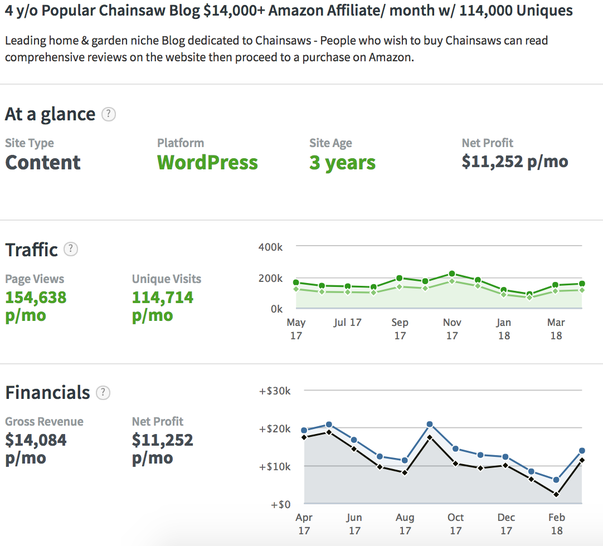

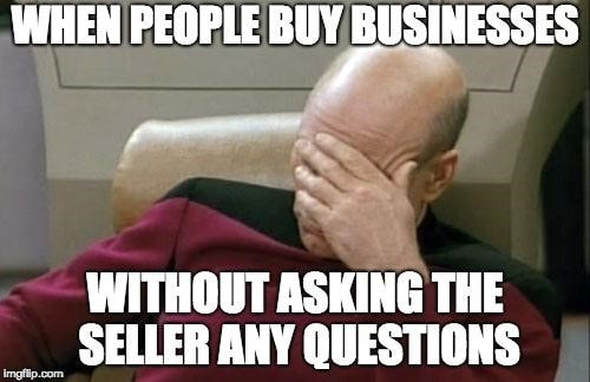





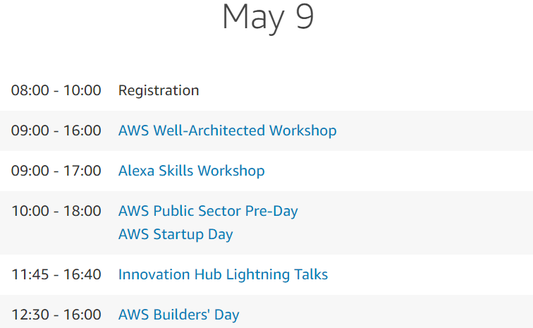
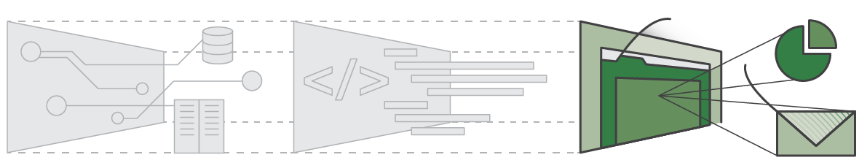
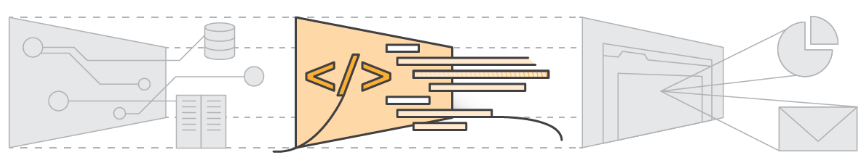
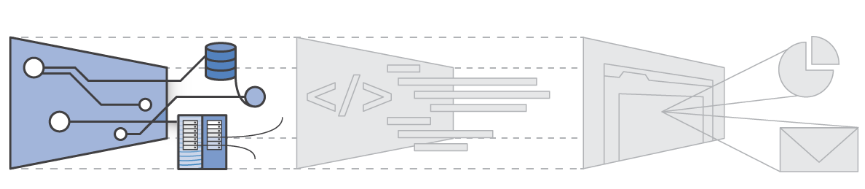
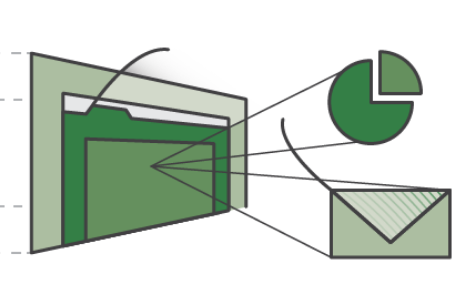







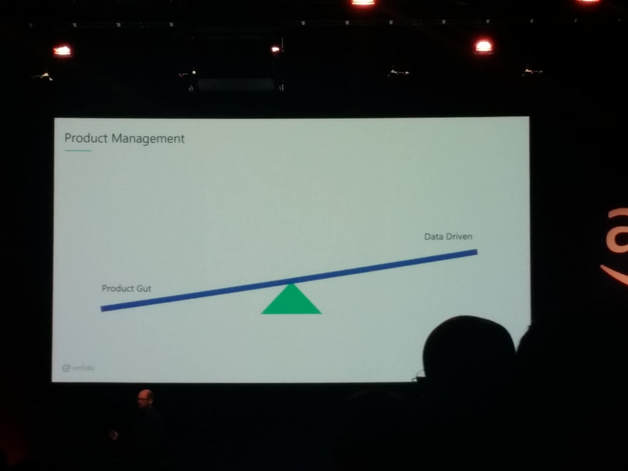
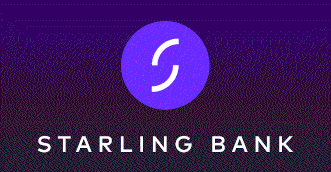






 RSS Feed
RSS Feed