|
Welcome to the Software Buying Series on the Purposeful Products blog, where we’ll be talking about some of the software you might buy to help you start, grow, and run your tech startup business. The series will look at "buying" software from three different perspectives:
Most Purposeful Products clients are planning to hire developers to build their software, but reviewing these other avenues provides a balanced view of the options available! We'll kick off the series by exploring perspective 1. The first time I sat on a software selection panel was back in 2006, and in this post I’ll be sharing some best practice tips based on my experiences from more than a decade of working with clients to build, buy, and integrate software. I hope this will help you avoid pitfalls (and regrets) when deciding on the right business software to use. But here’s the twist - we’ll look at each tip from both the build and buy perspectives, so whether you’re an aspiring techpreneur, or already run a tech business, you’ll gain knowledge that will help you make better decisions - both when you’re looking to buy software, and when you’re busy building, and selling it. As a tech-centric business, you’re likely to spend a large proportion of your time on product development. However, other tools and activities will also be needed to keep your business afloat, including those related to sales and marketing, customer care and customer success, accounting and finance, and tools for organisation and planning. You may also be surprised to find that you, and your tech team rely quite heavily on software to help you to monitor, maintain, and manage your core product on a daily basis. I wouldn’t be surprised if a tech startup with a full range of “kit” uses at least twice as many software products as non-tech focused business owners! The great news is that there are a great range of free and low cost tools that you can use to run your business. :-) But then comes the task of comparing different products in the space, and coming to a decision about which ones to invest your time, money, and trust in. :-/ “Eighteen months ago, we invested in a CRM that turned out to be complete rubbish.” “The only thing that keeps us sane is knowing it’s not just us going through these [technology related] issues.” "Software is a continual challenge…” These are some of the comments I heard during the 60 minute interviews that took place with the CEOs, and directors of small businesses when Purposeful Products sponsored a research project called In Their Own Words, focused on the challenges faced by small businesses. The majority of the companies had recently bought, or were planning to buy some form of software, and several had had horror stories and negative experiences to share. The findings from this research led me to write my second book: Don't Buy Software For Your Small Business Until You Read This Book. Let's's start with a few general points to consider before we drill down to some more specific tips. Show empathy and take a walk in your customers' shoes Buying software can be a confusing, and stressful experience for businesses. Bear in mind that buyers:
If you’re developing B2B (Business to Business) software, be aware that research from major players such as the Gartner Group, the world's leading information technology research firm, has highlighted a growing trend; businesses without formal or mature IT departments are increasingly making software purchasing decisions without technical advice. According to a recent Forbes article: “The face of tech purchases, both buying and selling, is changing in the digital age.” As a techpreneur you will have a competitive advantage if you become great at putting yourself in your customers’ shoes as you build, and market your software. Consider how you feel, and what your needs, hopes and fears are when you’re operating in “buyer” mode for your own business. What annoys, or frustrates you, and what makes the process more confusing? In contrast, what makes it easier? Get to know your customers, and their concerns and preferences so you can remove issues and common bugbears from your sales processes. This will also help you tailor your marketing copy to your audience - using customers’ language and expressing their sentiments in your marketing copy is a great way to grab people’s attention, and is another cue which can indicate that your product is right for them – you can see how Highrise CRM do this in my interview with its CEO, Nathan Kontny. Let's move on to some specifics. Common issues experienced by customers when buying software. Some of the most commonplace issues and complaints that I hear about software, and software vendors are that: 1. It’s difficult to gather the required information. Sometimes getting a straight answer to “Does the software do X?” is a challenge, and customers are often bombarded with calls to action to “Sign Up!” before it’s quite clear what the product does, or what its benefits are. Some product websites are wonderfully mysterious - sometimes because of fear of the competition discovering their latest innovation or how they price their product – but this does nothing to help customers, and increases the time it takes for them to compare and contrast products, and ultimately to gather enough information to make a well-informed decision about the best product to buy. As a software builder… Provide information that will help customers to make quicker decisions At the end of the day, indecision is painful for everyone. If you can help prospective customers to do their research and gather information about you, to address their concerns, and to put a tick, (or cross) against the relevant items on their “must have” list, you could be several steps closer to making a sale. Help people decide whether they want to give you their business (or not) as quickly as possible: Make sure your marketing copy clearly lays out who your software is for, and what your product is able to do. It’s refreshing when product information is easily accessible. People will appreciate you for this - and for not wasting their time. Have a script prepared for “meaty” questions about things like data protection, contractual queries, and refund policies, so those supporting your product can answer questions fully, and comprehensively when asked. Have an FAQs page and address these questions there too – and keep it updated! Good, easy to use FAQs (Frequently Asked Questions) will also reduce calls and emails from customers who can’t find, (or are too impatient) to trawl through the information you provide if the answers they’re looking for aren’t easy to find when they visit your app or help pages. Increase confidence with social proof and other evidence that the customer is making a wise decision if they choose your product. Quotes, reviews, case studies, and testimonials can really help your cause. Even if these are Beta users, or former user testers, displaying some evidence of customer satisfaction on your website is better than none! If you’re going to be operating in the B2B higher-end of the market, with expensive, or enterprise level software, customers may be even more discerning and may take longer to make product decisions. Can you offer the details of any customers who would be willing to vouch for you as a referee? Ask for permission to use them as referees now, so you already have a list of referees who have agreed to be contacted. (This will cut out delays whilst you frantically call and email your network to ask if anyone would be prepared to vouch for you.) Be everywhere on Google. Most of us start with Google when we’re looking for products and services, so do your best to appear in organic search results (which you don't pay to appear in) for relevant keywords relating to your business, and have a good general online presence. That might include: Having your company set up on LinkedIn and on other social media sites with user names as close to your business name as possible (sadly I missed out on mine, but try and get an identical username / handle across Facebook, Twitter, YouTube, and Instagram, as an example.) Getting your product listed online in the major software directories. These are listed towards the end of this post. Increasing the volume of content available about your business / product. Why not take the opportunity to rank for blog posts that you’ve written for your own site, or appeared in as a guest blogger, or podcast guest? Tagging your product, logo, and any relevant company images so these become visible under Google image searches. This is an example of how you might add alt text to an image from the Yoast website, a great place to learn more about SEO. Having demo / “how to” or “explainer” videos on your website possibly hosted by Vimeo, or YouTube, which will appear in video search results in Google. This means that you have a chance to rank for text based content, images, and video. Let’s take a look at a few examples for Calendly, a company that create calendar management software. If we were researching this product, we’d see a large number of product demo videos online: There are also lots of images available under the keyword “Calendly” – including their logo and numerous examples of the Calendly appointment booking page. You can also rank in search engine results under “News” by submitting a press release to Google News, or via a PR (press release) company. Some are fiendishly expensive, but you’ll find some services that come in at under $100 via the link provided. If you have a business address, register for Google My Business too. This will also increase your chances of ranking for your company name and bring up your business in search results relating to maps. 2. That it “ticks the right boxes" on paper, but in practice is difficult, or time-consuming to understand, and operate. In this scenario, once businesses start to use their new software, they quickly notice problems with it. The menu options are in weird places, the processes are illogical, it takes 8 steps to do what could be possible in 3… Companies often get caught out because they don’t dig into the detail of how a product does what it does. The savvy software purchaser asks not just what the product can do, they find out how it does it. To avoid this pitfall, get hands-on with the product, and give it a thorough road test using some realistic scenarios that you regularly encounter in your business, and always take advantage of product demonstrations, free trials, and the opportunity to “try before you buy” to get a feel of how easy a product is to use. As a software vendor… There is no point investing time and effort into a product if it isn’t easy to use. People just don’t have the time, or interest in “learning” complex systems. Think carefully about your user journeys, and user experience across all device types - desktop, mobile devices browsing the web, and native mobile apps. Use familiar menus and placements that people already understand how to use (coming up with unusual styles of user navigation is a risk that could impact on user experience / usability. If you do, you absolutely must carry out user tests to be sure that your innovations really work before you launch.) Keep workflows tight, and look for ways to make the each process as simple, and quick as possible. Test thoroughly, and objectively – if this wasn’t your app, how would you feel about the way it works? Take a look at the reviews in the Android and Google Play stores and you’ll see negative reviews where you’ll see people I like to describe as being mad or sad - they are either driven to anger by user experience flaws which they just can’t understand, or saddened because they desperately want the product to be better in specific areas, but find that it isn’t. They can see what the product could be, and what it needs… but it just isn’t there yet. These people don’t want to switch products, they just want the product to mature a.s.a.p., so it can fulfil its potential! I truly believe that sad customers can become massive advocates of your business that stick with you like glue and tell everyone how great the product is - once their needs are better met. Learn to spot them, and if they start to appear in your own business, pay attention! Allow them early access to new features, and develop relationships with them, because they will get behind you, and be your cheerleaders, and they will tell you the truth about their views because they care, and want you to succeed. 3. Is missing important features. Usually in this case, important features are forgotten, and there is a failure to anticipate how requirements for software may change in the future. Taking on new staff, expansion in customer numbers, and changes in legislation, and internal, or external policies can all mean that software that was once adequate is no longer a good fit for a business. To avoid this issue, be sure to cover all the bases by keeping a checklist of “must have” requirements you can use as a benchmark. Consider what success looks like from your perspective. What would cause you to feel delighted with your decision - or to feel disappointed? What ultimately makes the software worth the time, and money you’ll be investing? Note down the top 5-10 key business activities that you’ll need to carry out, or problems that you want to solve, and write them down. Once you have your list of deal-breakers, don’t wing it, or go off script, but stick to your key requirements. If you’re a larger business, also speak with, or survey everyone who will be using, supporting, or benefitting from the new software, to get feedback and input from everyone about what the software should do, so important features aren’t overlooked. As a software vendor… It’s not your fault if customers forget their own requirements! However, being very clear on what features you offer will help organised customers to tick off key criteria on their lists with minimal effort, and will inform the less well prepared about items that they should be thinking about. If there are features that customers want, that you don’t yet provide, make sure you highlight any “workarounds” (alternative ways to deal with gaps in functionality) that are available, so customers can decide whether your solution is right for them. 4. Is unreliable, or of poor quality. After committing to a product, you may come to find that the software runs at a snail’s pace, or is unstable; “timing out,” and leaving you checking your watch, or distracting yourself with other tasks whilst it loads, crashing at the worst moments and losing work, and generally inspiring computer rage! To avoid these pitfalls, make use of free trials, and pay close attention to how long it takes to perform commonplace activities. As a software vendor… Remember the 3 golden rules: · Make it fast! · Make it fast!! · Make it fast!!! Human attentions spans are at an all-time low. There’s a debate about whether the “goldfish memory” attention span is a myth, but many sources report that goldfish now have the jump on us at 9 seconds vs 8 seconds (ouch!), so software should run quickly, and performance testing (checking how fast your app runs when performing different actions) and performance tuning (taking a range of measures to improve the speed of your app where necessary) are musts. When testing, make sure you’re fully present and not just thinking: “Yes, ho hum, I’m doing some testing today, that was a little slow, but nevermind. It’s probably just my computer!” Instead, always test like an advocate of the customer: “Sheesh, I’d be mad if I was a paying customer having to wait this long for a page to load! What’s going on? I need to speak to the dev team about this urgently!” Regularly monitor performance, including page load speeds, and the time taken to complete user journeys using your software. This isn’t a one-time job when your software is first built - keep reviewing this as new features are added to your product, and the number and complexity of the journeys that your customers make through the system starts to increase. These changes will all contribute to your app slowing down. There are many different tech tools for performance management (ongoing control, and improvement of performance), and performance monitoring (for basic, and more complex stats and figures on performance), which can be used to help you to remain vigilant, such as Yslow, for performance monitoring. I discuss performance testing, and many other types of testing, as well as the clever solutions that companies use when slowness in their systems can’t be avoided, in my software survival guide for tech startups Don’t Hire a Software Developer Until You Read this Book. 5. Does not support businesses in meeting legal, or regulatory requirements. Even worse than suffering an inconvenience, this complaint can leave businesses open to fines, or even legal action. No matter where you’re based, there is likely to be local business legislation in place, including Data Protection Acts, Disability Acts, and Privacy laws to comply with, as well as the new General Data Protection Regulation (GDPR) which becomes law in May 2018 and will affect you if you (or your clients) have customers in the European Economic Area. Standards such as the Health Insurance Portability and Accountability Act (HIPAA), and the Payment Card Industry Data Security Standard (PCI DSS) may also be relevant to your business. If you have access to legal, finance, security, and compliance teams then consult with them to make sure you haven’t forgotten any important legal, security, or financial factors that should have an impact on the type of software that you buy. Online privacy, security, and data management are going to be hot topics for many years to come, so make sure the software you use helps you to operate within the law, and not outside of it. Check the specifics of key regulations relevant to your business and industry, and get full responses from software companies which confirm whether they are compliant, and what measures they have taken. This may include gathering information about how they have interpreted legislation, and built, or configured their systems to comply with it. As a software vendor… If you are going to be collecting, storing, or processing EU members data, then GDPR may affect the way you build and run your tech business, and even where you choose to locate the servers that hold your customers’ data. (Servers located in the US, are not considered compliant with EU data protection regulations.) If you don’t already know about it, and will store, manage, process, transform, or manipulate consumer data on behalf of your B2B customers,’ start reading up about GDPR now: https://martechtoday.com/gdpr-mean-third-party-data-processors-208098. https://ico.org.uk/for-organisations/resources-and-support/data-protection-self-assessment/ Make compliance information easy to find. Don’t make customers hunt for these details. Be aware that for some customers, this may be a key deciding factor when choosing a new software supplier. 6. Is incompatible with other software systems. Your email marketing system comes from here, your CRM system comes from there… You use a different system for your business email, which also contains a separate list of your contacts. Small businesses tend to use lots of niche tools to run their operations, but even if the individual tools are satisfactory, often these do not “play nicely” with each other. To bridge this gap, check if any integrations are offered by the companies that sell the products that you’re interested in. Fortunately, software automation tools such as Zapier, IFTTT, Automate.io, Piesync and Microsoft Flow can be used to create connections between an increasingly wide range of products. Try visiting pages like Zapier’s where you can type in the name of a product and get a list of all the integrations on offer. As a software vendor… Consider partnering with companies that offer complementary services to the same target market as your business. Which software vendors you could form joint ventures with? For example, a business that develops CRM software could team up with a company that provides accounting / invoicing software, so that when new clients are added to the CRM, it is easy to select the client in the CRM and then to send them a bill via the accounting software, and to update the CRM to confirm that a sale has been made, and the amount the client spent. These collaborations benefit clients as their software processes become more seamless, and vendors also win because their products become more attractive when they work in harmony with other popular tools and enhance the customer experience. These ventures also raise the profile of both businesses, and widen their audience / customer base. You can also approach Zapier and other automation software companies directly. These businesses offer HUGE platforms for you to get more eyeballs on your product, and to showcase a variety of uses for it alongside other products. 7. Is more expensive to run than first anticipated. “Ah. We didn’t factor those costs in when we chose the product…” Unanticipated costs related to software purchases can be a real set back financially. Keep a note of the monthly, quarterly and annual expenses, add-ons, upgrades, fees for services rendered, or other products or services you’ll need to get started, or to extract value from each product that you’re considering. Use this data to make like-for-like cost comparisons for at least the first 12 months, and to help you to assess the Total Cost of Ownership (TCO.) Look at the costs and usage caps at the price tiers above the one that you need right now. Often companies don’t spend enough time thinking about what will happen when they hit the next, more expensive (and sometimes unaffordable) price tier. Will you take the financial hit and accept rising product costs, or start hunting for a replacement tool (and repeat the selection and set up processes all over again? Choosing a product with a price-friendly model that your business can grow with will spare you from the upheaval of migrating to new products due to rising costs. As a software vendor… Avoid pricing models that mask additional costs, and necessary add-ons and extras required in order to use your service. Don’t bury this information. Of course you can make it look attractive, and justify your costs, or pricing structure, but make sure the information isn’t hidden away. Few things aside from poor quality software leave customers feeling more annoyed, and manipulated than hidden costs. 8. Poor customer care Consider customer support before you actually need it! I like to ping an email to any businesses that I’m thinking of working with. It’s surprising how many never respond, aren’t particularly helpful, or where it’s actually a challenge to contact them in the first place, because emails bounce back with a “this mailbox is not monitored” message! Would this level of service be acceptable in an emergency? The answer to this question should depend on what you use the product for, so consider that the quality and speed of customer care you receive should be better (and snappier) with products that you rely on heavily. If a tool is free, and non-critical to my business, I might give it a try even it looks like the lights are on, but no-one’s home, but if I’m paying – no way! As a software vendor… Don't set up a business and then go AWOL… It leaves a poor impression, and it isn’t fair to customers - especially if you’re charging a fee for the use of your app. Even if there are only one or two of you, there are ways you can manage customer support that are professional, and ensure that communications aren’t lost:
Let’s cover a few other tips to assist you with your due diligence: Use comparison and review sites to gather information about the best products available.
As a software vendor… Get yourself on these directories! They are seen by huge audiences and will help you raise your profile, and win more customers. Be sure to check the “small print” When buying software, read the terms of business, Service Level Agreement (SLA), End User License Agreement (EULA), or other forms of software licensing agreement before you commit. Often these can be accessed from a link in the website footer of software vendors, or from the settings, or about menus in mobile apps. Look out for clauses related to privacy. Is data shared? If so, who with? Where is data stored? Who owns the content created using the app – does it belong to you, or the vendor? Be aware that by using software, you may already be bound by the software vendor’s terms whether you signed an agreement, or not. As a software builder… Uh-huh. Most customers won’t bother to read your terms, but they should! To be totally ethical, put your terms in places where customers would expect to find them. Because these documents will also state what customers must not do when using your software, it is in your interest to make sure that people pay attention to them, and that you don't have users unwittingly breaking the terms of your agreement, because they just "thought it would be o.k." to share the same login and account information within their company, (or with a friend) or try and reverse engineer your code for a college project, for example! As a final takeaway, remember the general rule - the bigger the role a piece of software plays in the smooth running of your business activities, the more time you should invest in the product selection process to avoid unpleasant surprises. After reading this post, I hope that you feel more well-informed, both as a consumer and producer of software!
0 Comments
Your comment will be posted after it is approved.
Leave a Reply. |
WHAT INFORMATION WILL YOU FIND on THE PURPOSEFUL GROUP BLOG?Want to build a mobile, or web app to offer to your existing customers? Archives
February 2024
CategoriesAll # Building Software Applications Business Life / Managing A Business Buying Software For Your Business Entrepreneur Interviews Series 1 Entrepreneur Interviews Series 2 Funding Marketing Mindset Productivity Automation Business Tips Productivity-automation-business-tips Productivity Process Automation & Business Tips Research & Publications Startup And Small Business Support Technology Techpreneur Interviews Vision Strategy & Planning X |
|
Address:
5-7 Buck Street, Camden, London, NW1 8NJ Copyright © 2024. Purposeful Group®. All Rights Reserved.
|
Email: courses[at]purposefulgroup.com
Telephone: UK: 0203 974 2225 |

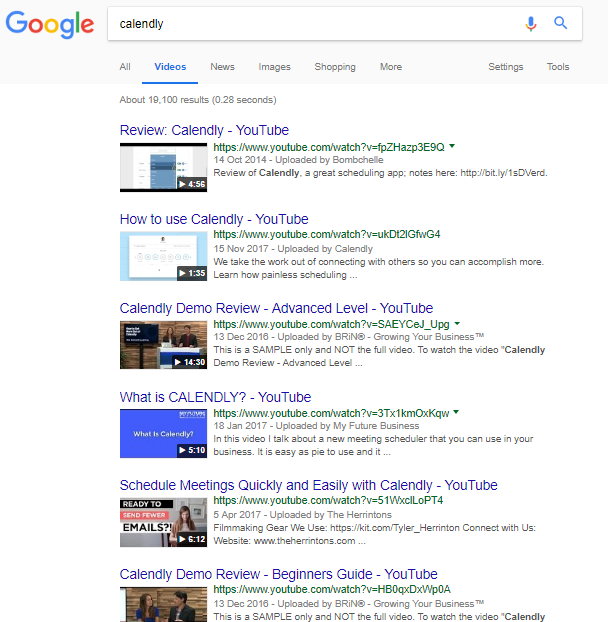
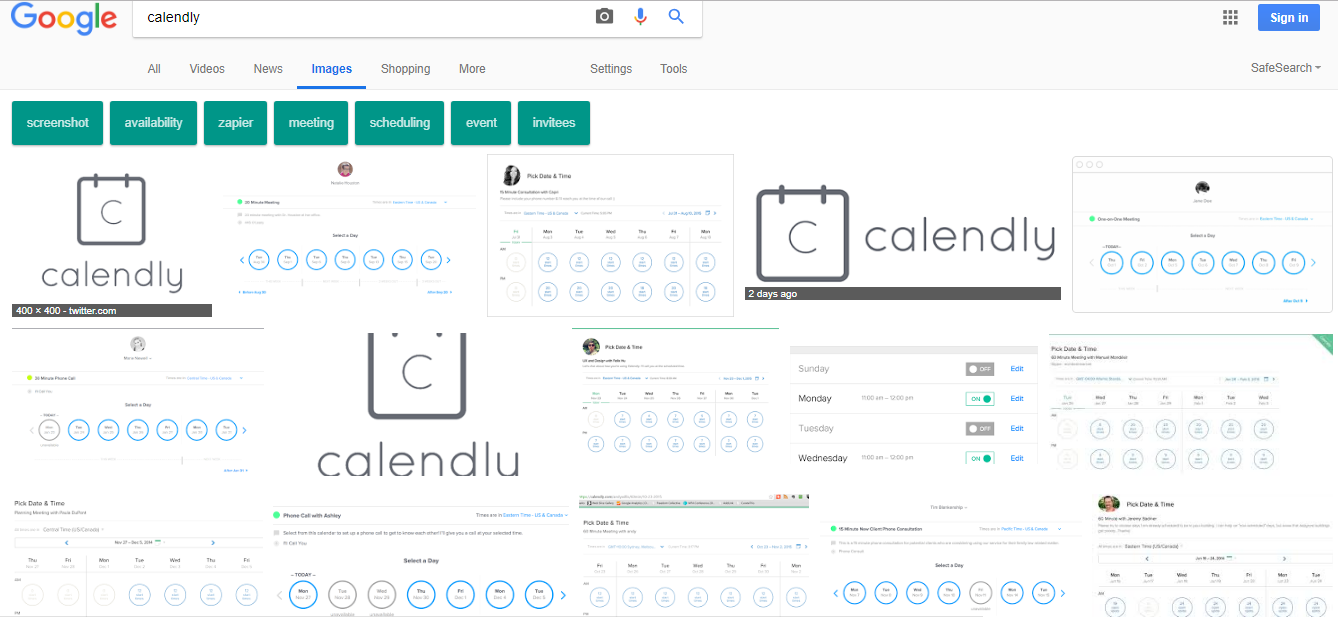
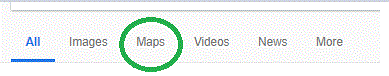


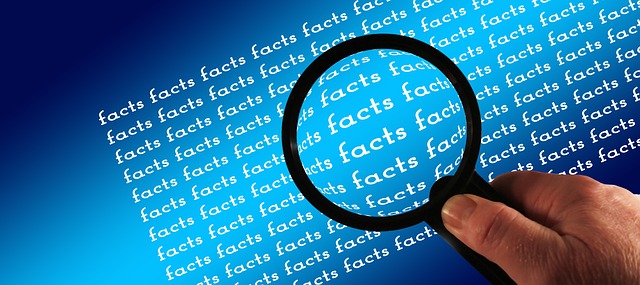

 RSS Feed
RSS Feed